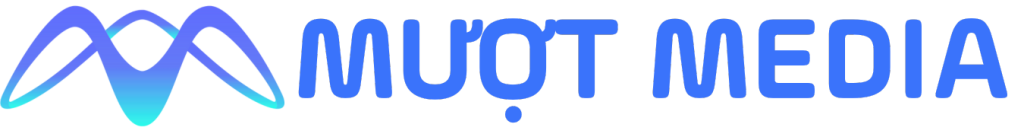Blog
Show subcategories with images when entering the WordPress product category
Show subcategories with images when entering product categories – In WordPress, product categories are often created using plugins or built into WooCommerce themes. WooCommerce is a popular plugin that allows you to create and manage an online store on the WordPress platform.
After creating a product catalog, you can assign specific products to each category. This makes it easy for users to search and browse products in your online store.
By default, WooCommerce has SubCategories available, but it is not separate and cannot be customized. In today’s article, I will show you how to customize Display subcategories with images when entering the WordPress product category so you can freely customize them.
Show subcategories with images when entering the WordPress product category
As in the previous post, I wrote about getting sub-categories in the WordPress product category , but it still didn’t meet the needs of some of you. Today’s post will teach you again, specifically adding images to this block.
You can see the image below – Display subcategories with images when entering the WordPress product category
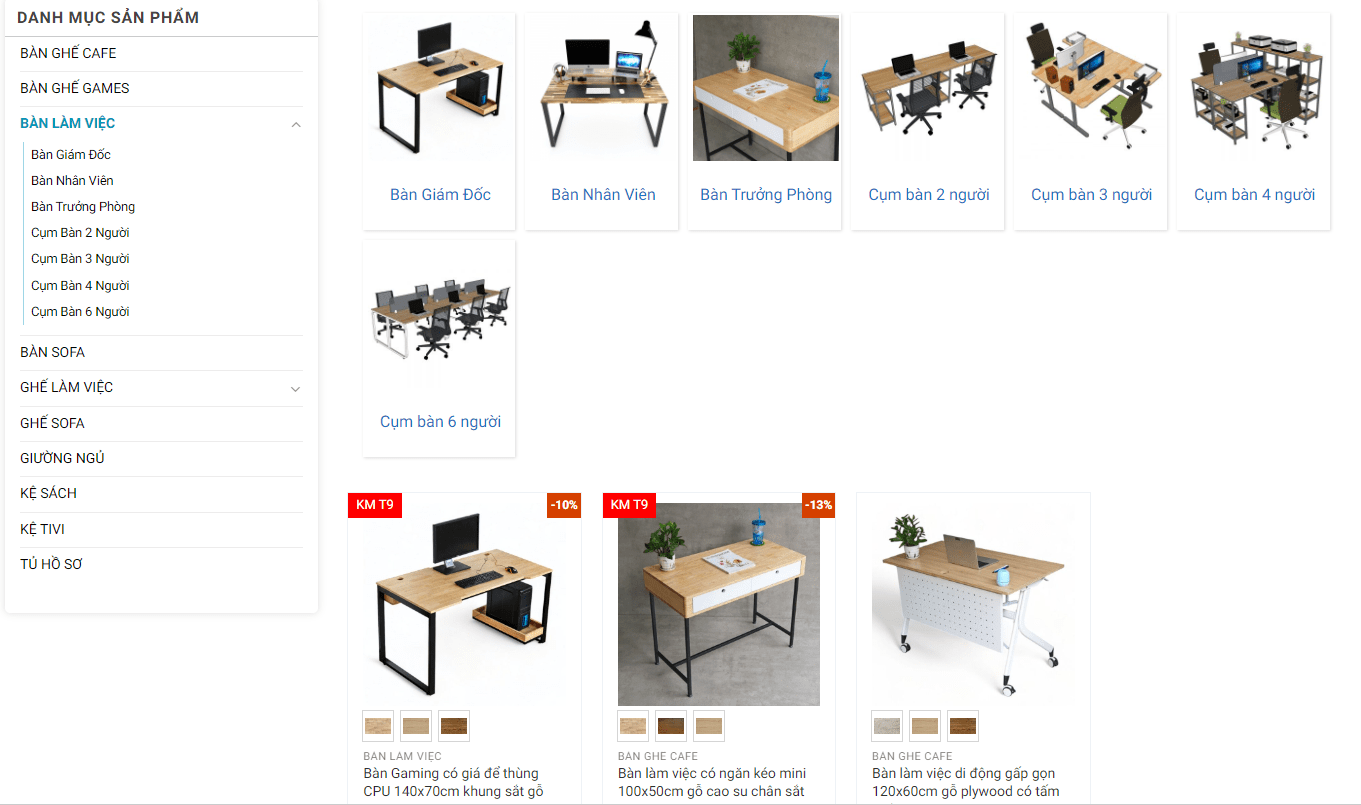
When accessing the main category on the left = > on the right Show the Child category of that category (with accompanying images). If it’s exactly what you need, let’s get started!
Show subcategories with images when entering the WordPress product category
ADD CODE TO FUCTION of the theme in use – Display subcategories with images when entering the wordpress product category
// mô tả danh mục sản phẩm – flatsome.xyzfunction woocommerce_taxonomy_archive_description() { ?><!— Hiện Danh mục con --><?phpif( !is_product() ): ;?><div class=”list_sub_product_category”><?phpif (is_product_category()) {$term_id = get_queried_object_id();$taxonomy = ‘product_cat’;// Lấy subcategories của danh mục hiện tại$terms = get_terms([‘taxonomy’ => $taxonomy,‘hide_empty’ => true,‘parent’ => get_queried_object_id()]);$output = ‘<ul class=”subcategories clearfix”>’;// Duyệt qua các danh mục con của sản phẩm (WP_Term Objects)foreach ($terms as $term) {$term_link = get_term_link($term, $taxonomy);// Lấy URL hình ảnh từ meta ‘thumbnail_id’ của danh mục$thumbnail_id = get_term_meta($term->term_id, ‘thumbnail_id’, true);$thumbnail_url = wp_get_attachment_image_url($thumbnail_id, ‘full’);if ($thumbnail_url) {$output .= ‘<li class=”ty-subcategories__item ‘ . $term->slug . ‘”><a href=”‘ . $term_link . ‘”><p class=”dm-img”><img src=”‘ . $thumbnail_url . ‘” alt=”‘ . $term->name . ‘”></p>’;}$output .= ‘<p class”dm-text”>’ . $term->name . ‘</p>’;$output .= ‘</a></li>’;}$output .= ‘</ul>’;echo $output;}?></div><?php if(!wp_is_mobile()){;?><style>.subcategories {max-height: 100%;overflow: hidden;transition: max-height .25s ease-out;padding: 10px;margin-bottom: 20px;border: 0;}.ty-subcategories__item {width: 16.66%;margin: 0;padding: 0;list-style: none;display: block;background-color: #fff;float: left;border: 0;min-width: 152px;}.subcategories a {display: block;text-align: center;padding: 2px 2px 2px 5px;box-sizing: border-box;box-shadow: 1px 1px 3px 0 #dadada;margin: 5px;}</style><?php }else{echo ‘<style>ul.subcategories-list {display: block;list-style: none;}ul.subcategories-list li {margin-right: 15px;background-color: #7d7d7d3d;padding: 3px 8px;border-radius: 7px;}ul.subcategories-list li:hover {background-color: #ff4200;color: #fff !important;}</style>‘;};endif;?><? }add_action( ‘woocommerce_archive_description’, ‘woocommerce_taxonomy_archive_description’, 10 );
Just save it and use it, I have css in the code tooIf you want to check out the demo, take a look here https://homeoffice.uxthemes.net/

We currently have a number of services, if needed, we hope you will support us – Show subcategories with images when entering the WordPress product category
- Get Clone wordpress theme at good price
- Selling themes available in stock https://chowebs.vn
- Allows posting themes for sale on the web market at https://chowebs.com
- Take care of Administration / Web care (write articles..)
- Get articles written on request and on good topics at good prices
- Receive Posts / Products from other websites to your website
- Get an App written at a good price for you guys
- Get writing Plugins or extension functions for the web….
We hope to receive support from you guys