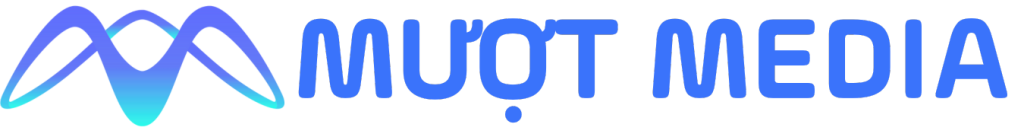Blog
Top 7 free backlink checking tools for WordPress Article statistics
Backlink checking tools are a type of software or online service that help you analyze and understand more about the backlinks pointing to your website. These tools provide information about the number of backlinks, their origin (from which website), the quality (reliability) of these websites, and many other details. By using a backlink checking tool, you can optimize your SEO strategy, improve your website ranking, and increase traffic
Top 7 free backlink checking tools for WordPress
- Backlink check tool: Ahrefs YOU MAY BE INTERESTED IN
- Open Site Explorer
- OpenLinkProfiler
- BackLinkTest
- Monitor Backlinks
- BackLinkWatch Analyzing backlink check results This is a reason for you to regularly check your backlinks and avoid being sabotaged by competitors when they insert backlinks to spam websites. At the same time, you should also check competitor’s backlinks to find quality backlinks for your website. Anyone doing SEO certainly knows about Ahrefs. This is a powerful backlink checking tool, however, it is not cheap at all as the Free package is quite limited. To give you more options for checking backlinks, today I will introduce to you the top 7 best free backlink checking tools that I have ever known:
- Backlink check tool: Ahrefs Open Site Explorer Open Site Explorer Ahrefs is a comprehensive SEO tool that helps you strengthen your SEO strategy. Here are some standout features of Ahrefs:
Keyword research tool: Ahrefs helps you analyze and understand more about keywords, including keywords that competitors are using. You can also view details about keywords such as search volume, keyword difficulty, and much more.
YOU MAY BE INTERESTED IN Share Code Flash Sale Countdown & Products Sold Latest Flatsome theme Flatsome 3.16.6 How to insert comments with Zalo into WordPress website Share travel theme Travlio – Travel Booking WordPress Theme BIG SALE – HAPPY NEW YEAR 2023 Change the Font percentage to px in Flatsome Theme Competitive analysis: With Ahrefs, you can learn in detail about the competitors’ SEO activities, from backlinks to ranking keywords.
Rank tracking: Ahrefs helps you track keyword rankings in real-time and provides detailed reports on their performance.
Backlink analysis: Ahrefs provides one of the largest backlink databases, helping you understand more about your own and competitors’ backlink profile.
Website error check: Ahrefs helps you understand SEO errors on your website and suggests ways to improve them.

You can use the free backlink check tool at this link https://ahrefs.com/backlink-checker
In addition to these features, Ahrefs also has many other tools and features to support SEO optimization.
- Open Site Explorer Open Site Explorer Open Site Explorer Open Site Explorer (OSE) is a powerful backlink analysis tool developed by Moz. This is a tool that SEO experts around the world often use to check links to their and competitors’ websites.
Free check link here https://moz.com/link-explorer
Some key features of OSE include:
Check the number and quality of backlinks to your website. Evaluate the “domain authority” and “page authority” of the website. Analyze the internal and external link structure of the website. Search for broken or bad links that may affect SEO. Compare your backlink profile with competitors. However, you should note that Moz stopped supporting Open Site Explorer in 2019 and replaced it with a new tool, Moz Link Explorer.
- OpenLinkProfiler OpenLinkProfiler is a free backlink analysis tool with many useful features. Here are three highlights about OpenLinkProfiler: – free backlink checking tools
Detailed backlink analysis: OpenLinkProfiler allows you to see an overview of backlinks to your website, including the number of backlinks, backlink sources, and other information. You can use this information to optimize your SEO strategy.
Free link usage https://openlinkprofiler.org/
Provide reports: OpenLinkProfiler provides detailed reports on backlinks to your website, including high and low-quality backlinks. You can export these reports as CSV files for more detailed analysis.
Filter backlinks: OpenLinkProfiler provides powerful filtering options, helping you filter out unwanted or irrelevant backlinks. This helps you focus on building quality backlinks.
In summary, OpenLinkProfiler is a useful tool for tracking and analyzing backlinks, helping you optimize your SEO strategy.
- BackLinkTest BackLinkTest BackLinkTest BackLinkTest is a free online tool designed to check and analyze backlinks on your website. This is a very useful tool for those who are implementing SEO strategies for their website.
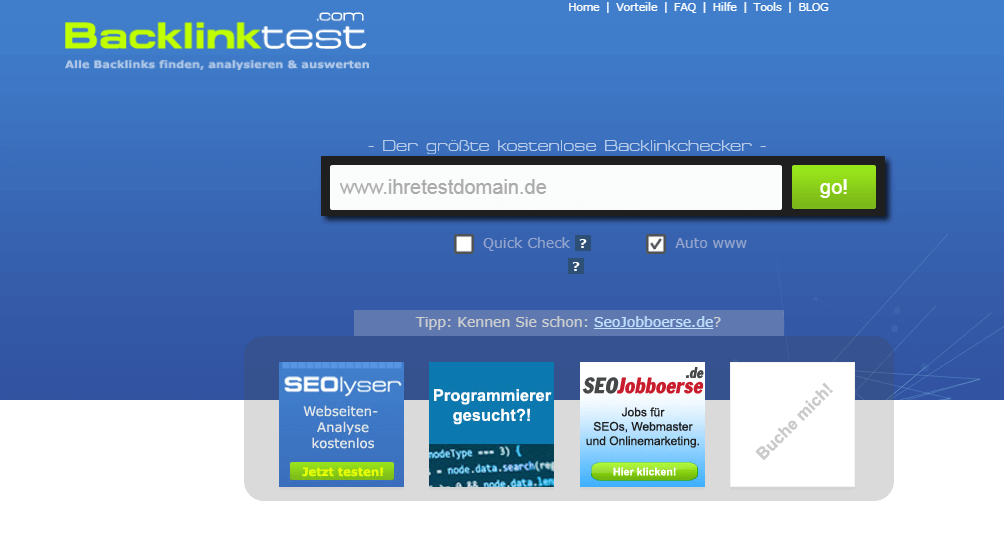
Free use link https://www.backlinktest.com/
Some key features of BackLinkTest include:
Check the number and quality of backlinks to your website. Analyze the linking between different websites. Check the effectiveness of the current SEO strategy. Provide detailed information about keywords, anchor text, and the reliability of linked websites. With BackLinkTest, you can easily track and improve SEO for your website.
5 RankSignals
RankSignals is an SEO tool that helps you discover competitors and analyze their linking strategy. Here are some standout features of RankSignals:
Backlink Analysis: RankSignals helps you identify high-quality backlinks to your website and competitors. This tool provides information about the number of backlinks, Pagerank, verification signals (flags), anchor text (linking text), and more.
Free test link at https://www.ranksignals.com/
Identify Competitors: RankSignals allows you to identify direct competitors in your business field by analyzing backlink data.
Evaluate Backlink Quality: With RankSignals, you can classify and evaluate the quality of backlinks. This tool helps you identify high-quality backlinks to keep and poor-quality backlinks to remove.
Website and URL Analysis: RankSignals provides detailed information about websites and URLs such as Pagerank, number of backlinks, page content, SEO indicators, and more.
Note: To use RankSignals, you need to create a free account.
- Monitor Backlinks Monitor Backlinks Top 7 free backlink checking tools for WordPress Top 7 free backlink checking tools for WordPress Monitor Backlinks is a great tool that helps you track and manage backlinks for your website. Here is some basic information about it:
Monitor Backlinks provides detailed information about all backlinks to your website. You can see the source of the backlink, the linking text, and many other details.
Free check link https://monitorbacklinks.com/seo-tools/backlink-checker
This tool helps you identify quality backlinks and those that could harm your SEO. This allows you to focus on building and maintaining quality backlinks.
With Monitor Backlinks, you can also track competitors’ backlinks. This helps you understand more about their SEO strategy and find ways to improve your strategy.
It also sends email notifications whenever there is a change with your backlinks – such as when you lose a backlink or when there is a new backlink.
Monitor Backlinks also helps you automatically remove bad or spam backlinks that can reduce the credibility of the website

- BackLinkWatch
BackLinkWatch is a free online backlink analysis tool. This tool helps users check the number and quality of backlinks pointing to their website. BackLinkWatch provides detailed information about each backlink, including:
URL of the backlink: This is the website that the backlink is pointing to your website.
Free link at: https://www.backlinkwatch.com/ Form of the backlink: It can be dofollow or nofollow. Dofollow is a backlink that Google will consider when ranking your website, while nofollow is not. Keyword used in the backlink: Provides information about the keywords that others have used to link to your website. Information about OBL: OBL or Outbound Links are the number of links that a website links to other websites. Just enter the URL of the website into BackLinkWatch, then click “Check Backlinks”, you will get all the information about backlinks that you want to know.
Checking backlinks (also known as inbound links) to your website has become an important part of SEO work. Below are some main purposes of checking backlinks:
Evaluate the quality of backlinks: Not all backlinks generate value for SEO. Some backlinks from unrelated or low-reputation websites may not be useful, even harmful. By checking backlinks, you can determine which links provide value and which ones may need to be removed or blocked.
Identify competitors’ backlink strategies: By checking competitors’ backlinks, you can have a deeper understanding of their SEO strategy, thereby adjusting your strategy to compete better.
Search for new backlink opportunities: When you see a relevant website linking to other websites in your industry, maybe you can also get a link from them. Checking backlinks helps you find such opportunities.
Track the development of backlinks: By tracking backlinks over time, you can recognize trends, increases and decreases in the number and quality of backlinks, thereby having an overview of the effectiveness of the current SEO strategy.
Analyzing backlink check results To summarize the Backlink check, you need to perform the following steps:
Classify Backlinks: What websites are you receiving Backlinks from? Are these websites related to your field? Classify them based on criteria such as reliability, relevance, and quality.
Evaluate the quality of Backlinks: Evaluate the quality of each Backlink based on criteria such as Page Rank, Domain Authority, and Trust Flow.
Check the number of Backlinks: Determine the number of Backlinks you receive. This helps you understand the popularity of your website.
Check the origin of Backlinks: Determine the origin of the Backlinks to ensure that they are not spam or from unreliable websites.
Compare with competitors: Compare your number and quality of Backlinks with competitors to better understand your position in the industry.
Determine the backlink optimization strategy: Based on the check results, determine the backlink optimization strategy for the future, including removing bad Backlinks and looking for opportunities to get better quality Backlinks.
Finally, record all these results so you can refer to and compare with later reports.
Good luck to everyone